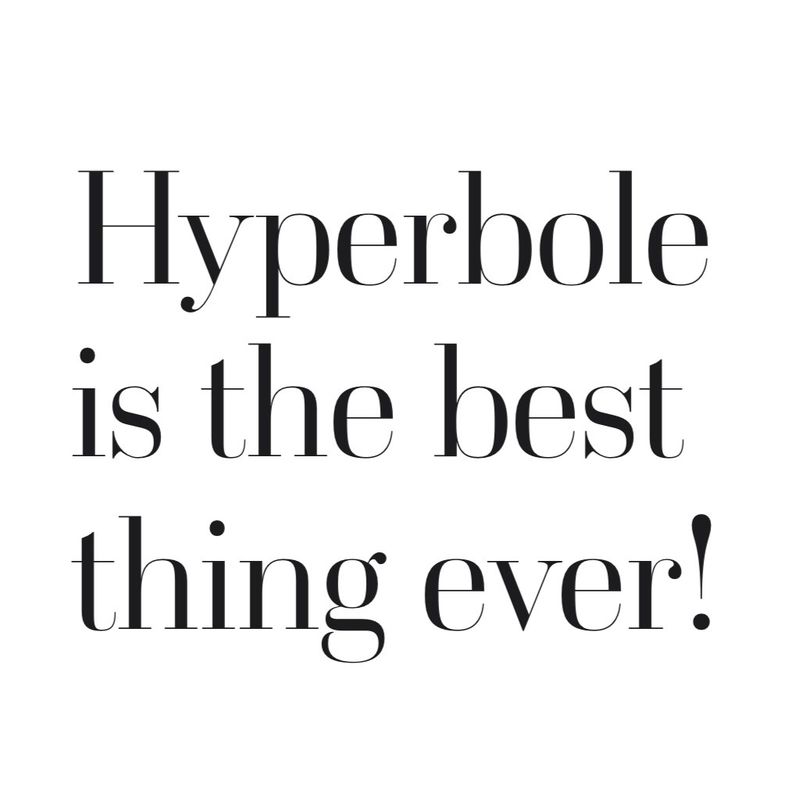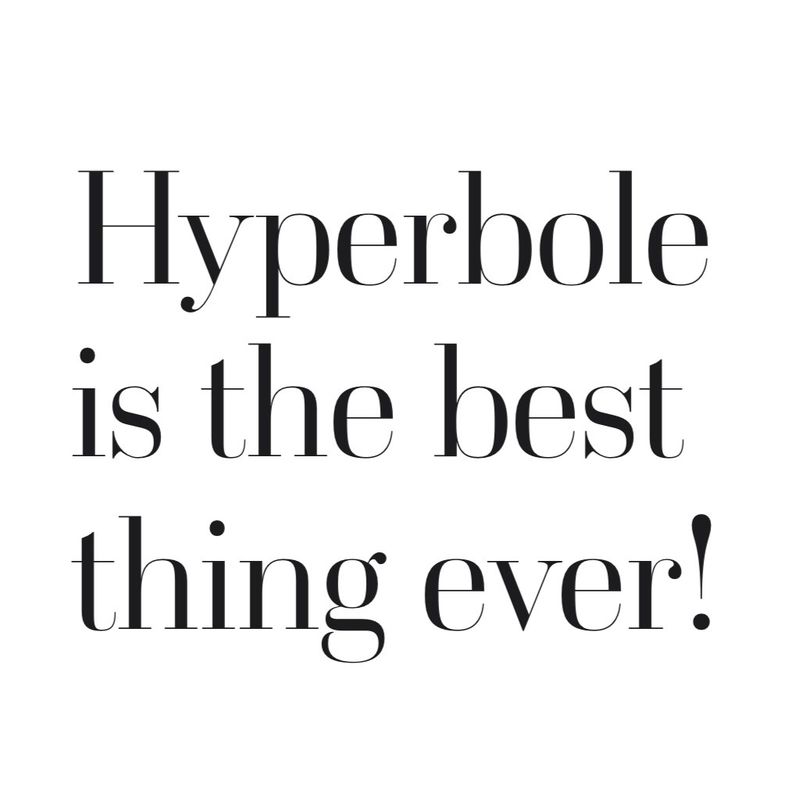all the fonts!
Words are important. Choose them carefully. Don't forget: typography matters!
If you want to level up your font game, check out the free fonts available through Google. Managing all of these fonts can be a chore, however. To solve this font management problem, check out the free Extensis add-on for Chrome.
To enable the Fonts Add-on:
- Open any Google Document, or create a new one
- From the Add-ons menu click Get Add-ons
- In the Search Add-ons box enter “Extensis Fonts"
- Select the Extensis Fonts add-on from the list
- Click the Free button in the upper right hand corner
- Click Accept to install the add-on to your Google Docs account
- The Fonts Add-On will now be available for use in any of your Google Documents
Now, you have the ability to make your Google Docs dazzle the crowd. You are a font pro!