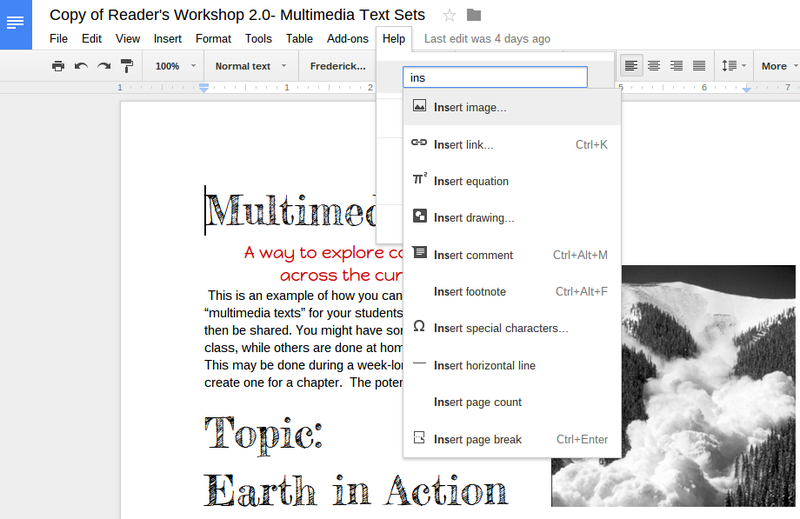keyboard shortcuts
Want to save yourself some time when working on a Chromebook/Google Docs? Use keyboard shortcuts!
Simply press Alt+/ and you’ll enter a search box for all the functions in Google Docs. For example, start typing “Insert image" and before you reach “ins", the option will appear. If that function has its own dedicated keyboard shortcut, you’ll also see it listed within the pop-up help menu.
Want to learn more? Google has a library of shortcuts available you may find handy.
Tip: Press Ctrl + Alt + ? to see a map of all shortcuts on your screen.